Home / Global Risk Tool / Support
Global Risk Tool Support
Need help using the Global Risk Tool? This section contains helpful guides to help you get started on our platform.
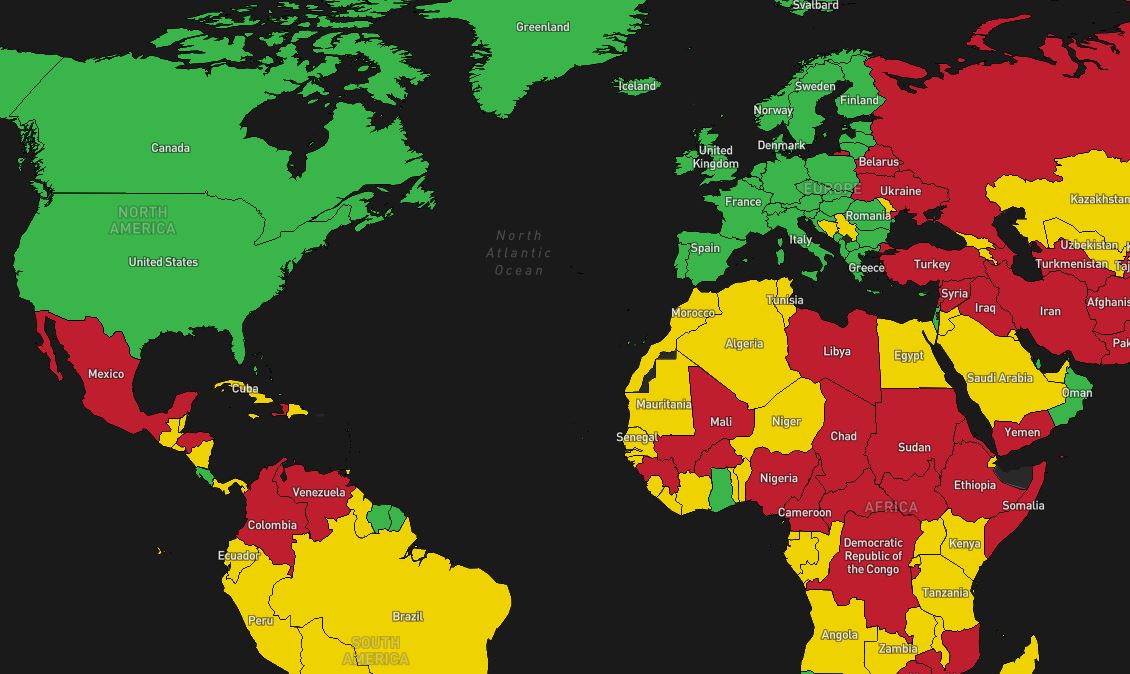
How to use the Global Risk Tool
The TDi Global Risk Tool is designed to support supply chain due diligence.
Use the Global Risk Tool to:
- Identify the country-based risks in your supply chain
- Prioritise which of your suppliers to assess and identify areas for risk mitigation
- Login to access the package you've registered for.
- Click on your country of interest in the map view. The map provides a high-level overview of the risk score for each country, showing whether it is high, moderate or low risk, depending on the combination of indices analysed.
- Select the social, governance or environmental risk index you’d like to view from the menu in the top right.
- Click view country details to view full details for your country of interest.
- Click table in the top right if you'd rather view the information in a table view.
- The score and grade shown in the table provide a high-level overview of the risk level for each country, showing whether it is high, moderate or low risk, and its score out of 100. Click on your country of interest in the table to view the breakdown of the overall score. Click map in the top right if you'd rather return to the map view.
- When viewing the details for your country of interest, find out which regulations and standards apply to it by clicking compliance in the individual country view.
- Click view on ICAT to see details about a specific standard or regulation. For information on how ICAT works, click here to go to its support page.
